Video editing has changed significantly over the years. During the first half of the 20th Century, people had to splice film manually, which could create all kinds of problems.
Machine learning technology is one of the new technologies that has drastically changed the state of video editing. This technology uses deep neural networks to automate the process. Machine learning also makes it easier for video editors to create more engaging videos by utilizing unique features that were not previously possible. Analytics India Magazine reports that machine learning is only getting better at video editing.
Machine learning has also made it easier for amateur video editors to learn this skill. Keep reading to learn more.
Machine Learning Creates Massive Opportunities for Video Editors
Unfortunately, the complexity of professional editing software makes it hard for people to edit social media videos or marketing videos. Like many beginners, you may find it too struggled to understand editing software and had a ton of unedited video material sitting on your hard drives mainly because you are too intimidated to learn how to edit stunning videos.
As a result, a growing number of video marketers are utilizing tools that take advantage of machine learning to make the process simpler. We have talked about some of the great free video editing tools that use AI in the past. However, we want to focus on a cutting-edge tool called Filmora, which uses remarkable AI algorithms.
Tools like Wondershare Filmora find unique ways to use AI to create higher quality video content. Wondershare Filmora has an AI Portrait tool that enables users to easily remove video backgrounds without the use of a green screen.
The Stanford Engineering Staff reports that AI is making major breakthroughs in video editing. They showed that Maneesh Agrawala, a renowned computer graphics expert, was able to type a few words on a screen and edit a video to look like a public figure was speaking.
I believe a good video editor is one, that has a user-friendly interface and a wide range of video pre-sets to choose from, for instance, Filmora Video editor. With enough practice, and consistency you can easily master editing cool videos and reels alike.
AI Creates Amazing Features for Video Editors Using Wondershare Filmora
With a self-explanatory interface that doesn’t need much expertise to operate, Wondershare Filmora is truly the best choice among the free editing software in the market, especially for YouTubers, freelancers and digital marketers. This tool has some amazing machine learning capabilities that make these processes easier than ever. Once I downloaded the free version from the website, it took me no more than 5 minutes to find out how to edit videos with it.
Very user-friendly; in keeping with my earlier comparison, it’s as simple to use as the popular photo-editing app Canva. There’s almost no learning curve; you can edit your videos using any premade templates, such as vlog, business, holiday or other settings. You can use its machine learning capabilities to edit videos quicker if you choose Instant Mode, as it automatically edits the video for you without needing any manual intervention.
Everything you need can be found on the top two toolbars after you open the app on your Windows or Mac computer. There are many tools at your disposal, including media, audio, titles, transitions, effects, components, and split-screen formatting. Each of these categories contains dozens of additional tools for enhancing your videos.
However, the vast majority of videos may just need to be chopped in the most basic form. To do this, simply drag-n-drop your clips into the timeline, stop the playback at the desired frame, and then click the orange scissors.
Easy Drag and Drop
Yes, we’ve been here before, but now you can just drop and drag to rearrange the various elements of your video, be it music, titles, transitions, or effects. The tool also uses machine learning in its GUI interface to help determine where the user wants to drop new elements.
When it comes to video editing, Filmora is as easy as any video editor can get. In other words, there is easy learning curve to speak of and you can start editing videos like a professional right away!
AI Helps Editors Choose Appropriate Elements and Transitions
Helping move the story along, transitions and elements allow the video editors to convey their mood and tone to the viewers. Dissolve, cut away, fade, zoom — even these simple transitions let the video editors emphasize their message and tie their shots.
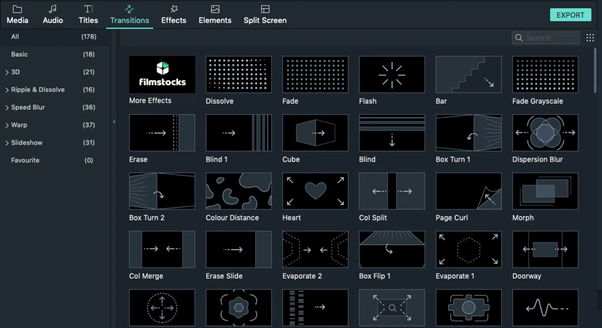
So, think about what you can do with the abundance of exclusive transitions and elements enclosed within Filmora video editor. Retain that using transitions does not mean using the flashiest or noticeable to tie the shots. Instead, it is the invisible transitions that make the difference and make out for an unseen cohesiveness.
Tools like this can also use AI to help suggest new elements that can be used to improve the quality of the video.
Audio Editing
Since music is critical for videos, Filmora provides a wide variety of audio that can serve as the video’s soundtrack. Honestly, finding music for my videos was a tedious process before I started using Filmora, but now I can find what I need in a flash.
Fortunately, Filmora also uses machine learning to improve video editing capabilities. Clicking the second tab in the main menu will take you to the audio library, where you’ll find a plethora of snippets sorted by genres including rock, folk, electronic, and more.
Any media file can have its playback speed changed or even reversed with the click of a mouse. There is a range of speeds available, or you can also choose our desired one.
You could also choose the speech-to-text option to add your voice and talk about your product review, etc.
Duration
Filmora’s ‘Duration’ option in the timeline menu is another great addition; it lets you specify how long you’d like your film to be, and the program will automatically speed it up or slow it down to fit your mentioned specifications.
You can add your favorite settings to the favorite folder to have easy and quick access to them. Any audio files, titles, transitions, effects, etc. that you use regularly can be saved to a favorites folder inside that feature by just hovering over them.
Additional Options for Your Animation Videos with Filmora’s Advanced Editing Features:
- Filmora’s keyframing can be used for fluid animated effects.
- Raise the bar on your editing skills with simple, accessible object tracking or Motion Tracking.
- Using speed ramping, you may adjust the pace of your video with more precise control over your keyframes, allowing you to produce striking cinematic effects.
- Take advantage of more than one display to tell your tale in a novel way with split-screen mode.
- Enhance your editing skills with the help of “Green Screen,” a feature that provides easy-to-use object tracking.
- Masking and blending tools help you conceal unwanted details or remove shadows from your videos.
- Use Boris FX and NewBlue FX plugin to add visual effects like particle effects to make your video more professional.
- Improve face detection and remove video background by using AI portrait feature.
- Instantly edit your photos by using the instant mode option. Just add all your project files and choose your favorite video template.
The extra functions offered by Wondershare, such as Text to Speech, and Wondershare Drive, are rather impressive. As the word suggests Speech-to-Text, allows you to transform your voice into text with just one click, sparing you the trouble of transcribing it manually.
Wondershare Drive allows you to save and share your project files, project templates, and output movies.
Pricing
When it comes to pricing, Filmora video editor is quite reasonable. It offers annual plan at just $49.99, a perpetual plan at just $79.99. You can renew or cancel your plan at any time.
The Effects & Plug-ins upgrade is available for free for 7 days and then renews at a discounted rate of $20.99 a month (43% off) until you cancel.
Unlike other expensive video editors, Wondershare Filmora is a professional-grade video editor that won’t break the bank at $50 a year for an average user.
Verdict
I have tried and tested several video editors my entire life and decided to stick with Filmora due to its friendly UI, cheaper price, and amazing editing options. I can`t stress enough how easy it has made my life and of my fellow YouTubers whom I suggested using the software.
Machine Learning Technology Has Led to Major Breakthroughs in Video Editing
Video editing is evolving quickly due to new advances in machine learning. As we stated before, the benefits clearly outweigh the risks. A growing number of video editors are using machine learning tools like Filmora to make these tasks faster and better than ever.