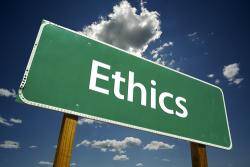Data privacy is a growing concern for people all over the world. Many people have become cynical about data privacy. Sixty-two percent of people told Pew Research that they don’t think it is possible to go through life without companies collecting their personal data and 63% said the same about the government collecting their data. However, most people still express their desire to prevent them from doing so.
As data privacy concerns mount, people are taking more stringent measures to reduce access to their data. They are taking some extraordinary steps, such as deleting their data from the Internet.
Is Deleting Your Data from the Internet a Good Option?
Do you wish that you could just delete your information from the internet so people won’t be able to find you or gain access to any of your personal data with ease? Well, the good news is that you can certainly take steps to do just that, and the process isn’t all that complicated. Sure, it will take some time and require a bit of effort, but if your goal is to remove your data from the World Wide Web as much as possible, it will all be worthwhile.
So, what are some of the steps you can take to delete yourself from the internet? Keep reading to access four handy tips below.
1. Start Deleting Your Online Accounts
Because you have been using the internet for a very long time, you have likely opened up more accounts than you can even remember. This means that there is a ton of data about you out on the Internet. Do your best to try to figure out which accounts you have signed up for, and then go to each one to determine how to permanently delete it.
Examples include newsletters that you signed up for, social media accounts that you created, online shopping accounts that you set up, and accounts that you made for various businesses that you have interacted with, such as your bank, school and your workplace. There might be massive troves of data on you on all of these forums and platforms. Consider that you might not be able to delete all of these accounts, but you might at least be able to get rid of most of them.
2. Remove Yourself from People Search Sites
You might be shocked by how much personal data there is on people search sites. Big data is why background checks are more thorough these days. Fortunately, you can try to have it removed.
People search sites host a lot of information about individuals. If you go to Whitepages and type your name in, you might find that your contact details, your relatives’ names, your age, and your background are all accessible to total strangers. So, if you want to delete yourself from the internet, you definitely need to opt out of Whitepages and similar sites.
Perform a search using your full name on the search engine of your choice, such as Google. This will help you figure out which people search sites are hosting your information currently. You might need to move through the FastPeopleSearch removal instructions, for instance, even if you’ve never visited that site before.
As you move from one database to another, you should find it easy to access removal instructions. As yet another example, Spokeo opt out instructions should be straightforward enough that it won’t take long to request removal of your information.
3. Find Other Sites That Mention You
When you do a search for information about yourself online, you might find websites that mention you for one reason or another. If that is the case, and you want them to remove your name or other information about you from their site, contact the website administrators directly. Let them know why you want your information removed, and request that they do so ASAP. Be respectful, and, hopefully, you’ll get a positive response. This is one of the best ways to protect your data privacy.
4. Delete Your Email Accounts
Because you will need your email address while you are working on removing various accounts and requesting that your information be removed from websites, you should save this step for last. Once you are sure that you have regained control over the information that’s out there about you online, you can then focus on deleting your email accounts. This includes old accounts and current accounts, so try to remember all of them.