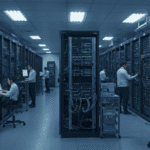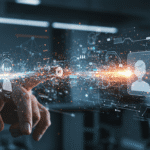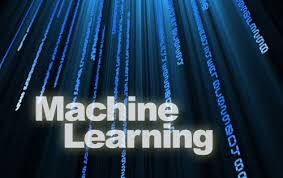So, just in case you’ve been under a rock for the last couple of days: a number of mega-movie-stars had their iCloud accounts (including, arguably American’s Sweetheart du Jour, Jennifer Lawrence), and most notably, they happened to be iCloud accounts with nude pictures in them.
So, just in case you’ve been under a rock for the last couple of days: a number of mega-movie-stars had their iCloud accounts (including, arguably American’s Sweetheart du Jour, Jennifer Lawrence), and most notably, they happened to be iCloud accounts with nude pictures in them.

Then the pictures were unlawfully leaked onto the web – that’s really where the problem is (if pictures from anyone – celebrity or not – naked or not) can our accounts be hacked and can everything from photos of your last family picnic with Great Aunt Mim or some racy night when you and so-and-so decided to get a bit, er, “creative” with your iPhone and snap some naughty photos be hacked as well?
Well, technically, yes your photos and files are just as vulnerable as Ms. Lawrence’s, because once you snap a photo iPhone makes a backup in iCloud (and Android users – you’re just as “at risk” as Google plus makes a nice backup for you): and the hack is not something to take lightly as it is major (the Cloud did get hacked), but please, we don’t think you should pay attention to all the hyped-up instructions on how to turn off your phone’s backup to the Cloud (our personal favorite: The Slate’s “How to Not Back Up Your Naked Selfies to the Cloud”, it’s a good read, but please don’t read it.)
Here’s why:
Simple: Chances are, unfortunately, you’re not Jennifer Lawrence, Kate Upton, Selena Gomez or any of the fabulous celestial bodies whose bodies we got to see.
This was a targeted attack: could a group hack into the Cloud – yes they can, and once “there” can they access some photos of the hottest stars? Well, yes, then can and they did, but the chances of them making you the target of the next attack, are well, as likely as you waking up as Jennifer Lawrence.
It’s not to say that your iCloud or Google Plus safety and privacy is not important, and that you’re not important, it’s just that hacking into your account doesn’t seem that appealing to hackers who can actually profit from selling the photos on-line, and, currently, that’s where the file sharing of the photos as an actual crime will come into play: if you shared the photo: did you participate in the hack? That’s another argument for another day.
So, maybe you’re a very private person, or you’re like everyone else and you believe the Cloud to be safe, please consider this, before you take those “preventative” tips on not backing up your selfies: not only are you about 3,000% more likely to have someone in your own family “leak” that embarrassing picture from the beach to your Facebook page. So, next time someone is “playing” with your phone, consider putting those “not-so-flattering” pictures under a password protect.
Also, and this is crucial, when it comes to passwords, make your password look a little more like this P@s$WorD1977 than this password. Random hackers or “weekend warrior hackers” are more likely to “hack” into an account, be on it any part ofthe Cloud from Twitter to Facebook to iCloud to Google+ if it’s easy, put in CAPS and $peci@l characters and numerals, and, no, “1234” doesn’t count as numerals.
If you’re still, nervous, consider using “2-factor authentication”, meaning you have a code or password, but you’ll also have to receive either a link or a text which will give you another code to access your account.
Keep this in mind: the old rules still apply, and they really apply to the Cloud: once on the Internet FOREVER on the Internet. Keep your photos safe, use as much encryption as possible, and when in doubt: use a camera – just remember that if you take your digital pictures off the camera and put them onto your Cloud-backup-ed device they will go to the Cloud.
Ah, makes us pine for the days of 27-exposure film roles.