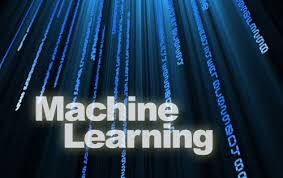Machine learning is playing a key role in the future of creative professions. Last year, Giovanna Morell and Francesca Spagnoli wrote a detailed study about the importance of big data in this industry. While they discussed many issues associated with big data and the creatives industries, they didn’t dig deep into the issues pertaining to machine learning. However, machine learning is actually having a very big impact on it.
The photo editing industry is heavily impacted by machine learning. Many photo editing tools are able to learn from frequent modifications from their user base. This is especially true with programs that are uploaded to the cloud.
FotoWorks discussed the importance of machine learning. They also shared some insights about their product.
FotoWorks and Other Photo Editors Depend on Big Data
By using popular photo editor, you will get the power to improve, refine and edit your photos with perfection. The wise usage of photo editing tools enables you to attain the best results. You have to spend your full energy, creativity, and time in order to achieve your desired graphical results. Sometimes people tend to just neglect these core elements, hence they cannot get the best out of it. If you take this matter seriously and want your pics to have the most impact, you’ll want to check out the following photo editing dos and don’ts while using Fotoworks or other editing tools.
1. Right Size, Right Sight
Whatever the way you would like to use your photos, either for sharing them on the social media, editing, printing or blogging, the most important thing to keep in mind is their optimization. Proper sizing of an image is very important because picture quality depends on its size. If the size is too large, its downloading time will become difficult and take a long run. On another hand if the image size is too small, it becomes stretched when coming in hand with the browser as pixels will be bungled and ruin the image quality.
For perfect picture sizing, you need to use the resizing and cropping tools of this photo editing software. These correction tools will help your photo look perfect.
2. Compose with Cropping tool
Rightly composed photos are the best. You can use our cropping tool to compose your photos in a perfect manner. It is also proved with photography quotes stated by photojournalists “nothing to prove, everything to improve” and “if your photographs are not good enough, they are not close enough.”
You can change the shape and size of your image with the crop tool to bring in the suitable size. Remove any excess or unnecessary background areas with the help of Fotoworks.
3. Eradicate distractions a very cool photo editing software
If you want to eliminate unnecessary and distracting backgrounds from your photos, cropping is the best and easiest tool of photo editing software. But sometimes, cropping cannot remove all distractions alone and a few advanced correction tools are needed such as Clone or soften image, blur and remove objects from photos.
Softening is a tool used to slightly blur unwanted parts from backgrounds. You can find the soften tool in the correction toolkit. Our photo editing software has a Soften tool with a brush that can be painted on your wanted areas to enhance the main focus of the image. These clone, soften image and blur tools are advanced but not anymore with our detailed tutorials!
Shot in the arm of clarity with this incredible photo editing software
You can use the sharpen tool to enhance images. Make your photos more focused and sharper with Fotoworks. Always sharpen the image when the latter is 100% zoomed. By doing so you will clarify the working of the tool. When you zoom in your image, you can see details and clarities of the tool’s working. The sharpening tool is needed when you want to print your photos with the help of Fotoworks. What the software does, is to sharpen your image’s pixels in order for them not to get abstracted after printing. You need to add a little more sharpening effect before printing to get the maximum benefit of the tool. Avoid over sharpening as it will also affect image clarity, hence results in ink bleeding.
4. Refresh with Retouch
Add the gentle feel of retouching to your images with our photo editing software retouch tool. This tool has brushes of different sizes and shapes so that you can add a customized feel to your photos with the help of this tool.
5. Drawing / Image morphing
Feed your spirit of creativity with the advanced drawing and morphing tools of Fotoworks. You can give your images a look of a portrait and an artistic feel with oil painting, poster and airbrush effects.
The only thing you need in photo editing is to know how to use the editing tools in the right way. This photo editing software toolkit is equipped with all the advanced and professional tools and effects. All effects are very playful as once you get familiar with all the functions, you will find editing a recreational activity. I can bet, within no time you will become a jog trot!
Big Data is Essential to Photo Editing Technology
Big data and machine learning have played a vital role in the development of photo editing technology. They are making it easier for creatives to deliver higher quality images.