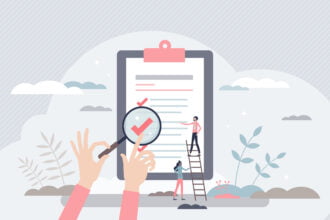This week, we launched a new capability on QlikCommunity called Ideas. This new collaborative idea management functionality makes it easier for our customers and partners to contribute feedback and suggestions about QlikView.
This week, we launched a new capability on QlikCommunity called Ideas. This new collaborative idea management functionality makes it easier for our customers and partners to contribute feedback and suggestions about QlikView. Members of QlikCommunity can post ideas, view other members’ ideas, and vote and comment on ideas. The QlikView product team monitors and responds to these posts and rolls the best ideas into our product planning process.
I talked to QlikView Product Director John Trigg about Ideas and he said, “Our community is passionate. Our customers and partners are very keen to participate, suggesting ideas and helping us refine our thinking. We ran an ideas pilot and we ended up including features in QlikView that came out of community members’ suggestions—such as container objects and user-level auditing.”
Here are some highlights of what you can expect from this exciting new way of interacting with the QlikView product team:
Idea submissions are visible to all. In the old days, (a.k.a. yesterday) you might have sent an email to a QlikView product manager or posted an idea on QlikCommunity. But once you pushed “send” your submission was between you and the recipient of the message. Now, with the Ideas capability on QlikCommunity, you can post your idea and it will be visible to all members of QlikCommunity and all QlikTech employees. You now have an opportunity for tens of thousands of people to provide input and feedback on your idea—helping to refine it and push it along.
Your votes help us prioritize community input. As we go through our product planning process, we will take into account the most popular ideas and ideas that support themes we are working on. We will incorporate winning ideas into our product plans. Want to drum up support for your entry, and get more votes? You can share your idea with others using the “share” feature on QlikCommunity. This enables you to easily share a link to your idea via email or social networking sites like Facebook, Twitter, or LinkedIn. (Note that only registered members of QlikCommunity will be able to log into the site to see your post.)
The best ideas support a strong set of use cases. We encourage you to submit ideas about all things QlikView: product deployment, development, business usage, system integration . . . anything that will make QlikView better. The key questions to ask yourself as you’re wording your post are, “Why do you want this capability? How will you use it?” We recommend that you make sure your submission has some supporting use cases. We have created a video that suggests guidelines for what makes an idea a well-formed idea (click here for video).
How to get started
Do you have an idea that would make it easier to create analytic apps or visualize or interact with data? Has something about QlikView been bugging you, and you think you have a solution? Search in Ideas to see if your idea has already been submitted. If it hasn’t, go ahead and enter it. Your entry will appear on the forum after it has been reviewed by a product manager. Within five business days, a product manager will take action such as: report the entry to the QlikView support organization, let you know that QlikView already does what you suggested, or change the status of the idea to “active.” Once the idea is active, the community can go ahead and review, comment on, and vote on it. Any time the status of your submission changes—for example, someone posts a comment on your idea or a product manager changes the status of the idea—you will receive a notification.
You’ll see the Ideas feature available in these areas of QlikCommunity: Development, Deployment and Management, Connectivity and Data Sources, Integration and Extensions, and Mobile. We’re looking forward to seeing your ideas!