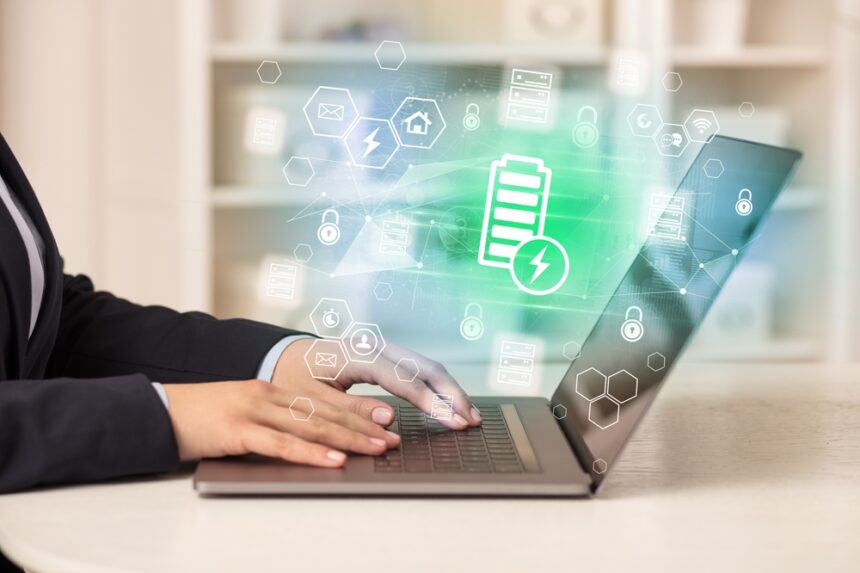AI technology has affected our lives in many ways. For example, we have mentioned that AI has been tremendously beneficial for the financial industry. But did you know that it can also help increase the life of your laptop batteries?
The question is how much can it help. We will help you answer this question and explore other ways to make your laptop last longer.
If you are a laptop user, the single most important factor in enjoying your computing experience is battery life. All other considerations pale in comparison to having enough power available to go about your daily activities. Fortunately, there are some things a savvy laptop owner can do to get the maximum performance and longest possible battery life out of their device with only minimal effortgh power available to go about your daily activities.
Fortunately, there are some things a savvy laptop owner can do to get the maximum performance and longest possible battery life out of their device with only minimal effort. One of the biggest things that you can do is invest in new AI tools that can help increase battery life. Some of these tools are specifically designed for smartphones, but a number of AI tools are likely to help laptop users increase battery life as well.
Can AI Technology Really Help Improve the Life of Your Laptop Batteries?
We have previously talked about the benefits of using big data and AI technology to extend the life of wearable device batteries. AI technology can also help with laptop batteries as well.
SciTechDaily published an article on a new AI tool that can help smartphone users increase the life of their batteries. According to the authors, the University of Essex has created an app called EOptomizer. It has the potential to increase smartphone battery life by 30% and save energy. The app will be shown to technology giants, researchers, designers, and manufacturing businesses like Nokia and Huawei. The EOptomizer app could help reduce carbon emissions by extending the life of consumer goods.
There are other AI tools that can help increase the life of laptop batteries as well. Digital Trends posted an article about an AI tool from Intel back in 2020 that was designed to help optimize laptop battery life.
This AI tool, called Clover Falls, was originally released for certain types of laptops. However, it was later expanded to be used for other laptop styles as well.
AI Doesn’t Solve All Laptop Battery Problems, So Other Steps Should Be Taken
AI technology can certainly do a lot to help make laptop batteries last longer. However, there are other things that you need to do as well.
In this blog post, we will be breaking down all the key aspects of optimizing laptop battery life so that you can keep working (or playing) uninterrupted. Read on for an exciting journey into unlocking the secrets of energizing our lives.
Understanding Battery Technology: Basics
Battery technology has evolved significantly over the years, and understanding its basics can be beneficial for all of us, especially in this age of mobile devices and electric cars. A battery is essentially a container with an electrolyte or chemical material that stores electrical energy and releases it when needed. Different battery chemistries, such as lithium-ion, nickel-cadmium, and lead-acid, have different properties and features that suit different applications. For instance, lithium-ion batteries are lighter, more energy-dense, and suitable for portable electronics, while lead-acid batteries are heavier but cheaper and more suitable for large-scale applications like backup power generators. An understanding of the basics of battery technology can help us make informed decisions about the devices and products we use and contribute to a cleaner, greener future.
Utilizing the Latest Power Management Software and Drivers
The advancements in power management software and drivers have revolutionized the way we think about energy consumption. By utilizing the latest technology, businesses can now efficiently manage their energy usage, reducing costs and improving sustainability. With power management software, companies can analyze their power usage patterns and adjust their settings accordingly. This allows them to reduce their overall consumption without sacrificing productivity. Additionally, with up-to-date drivers, businesses can ensure that their devices are running at optimum efficiency, further reducing energy consumption.
Optimizing Battery Life Through Adjusting Your System Settings
Maintaining a long-lasting battery life is crucial for the mobile devices we use on a daily basis. One way to optimize your battery life is by adjusting your system settings. By disabling unnecessary features such as Bluetooth or Wi-Fi when not in use, you can significantly extend the life of your battery. Adjusting your screen brightness and setting a shorter time-out period for your device’s display can also save power. Making these small adjustments to your system settings can help your device go the distance, ensuring you get the most out of your mobile experience. As a professional, it’s important to optimize the life of your device, enabling you to work productively while on the go.
Tips for Extending Your Laptop’s Battery Life During Work or Play
When it comes to using our laptops, one thing that we all dread is the warning sign that our battery is running low. Especially during important work or intense gaming sessions, having to stop and charge our laptops can feel like a huge inconvenience. However, with a few simple tricks, we can extend our laptop’s battery life and keep ourselves going for longer. Dimming the screen brightness, turning off Wi-Fi or Bluetooth when not needed, and closing unnecessary applications are all easy adjustments that can conserve battery power. It’s also important to keep your laptop’s battery in good health by avoiding frequent full discharges and keeping it charged between 20 and 80% whenever possible.
Reducing Your Display Brightness and Adjusting Its Refresh Rate
When it comes to technology, we are constantly presented with new ways to improve our experience. One simple but effective way to make a difference is by reducing your display’s brightness and adjusting its refresh rate. Not only does this save energy and prolong the life of your device, but it also protects your eyes from strain and fatigue.
Ultimately, when it comes to building a laptop and ensuring maximum battery life, there are many key considerations to take into account. From knowing the basics of how batteries work to making sure your system settings are set up for the best long-term performance, what seems like a simple task can require a lot of knowledge and understanding. When properly done, you’ll have a device that’s ready for work or play no matter where you take it—and won’t let you down when it comes time to power off.
AI Can Help with Laptop Battery Issues But Doesn’t Eliminate Them
You can use AI technology to improve the lifespan of your laptop batteries. However, it is not going to solve all of your problems. You still need to take advantage of some of the other steps listed above.