Bloomberg recently released an article talking about the AI technology boom. The article reports that generative AI is expected to be worth over $1.3 trillion by 2032.
We have talked about the benefits of AI in software development. One of the ways this can be seen is with the sudden popularity of GUI brainstorming software, which uses sophisticated AI algorithms.
AI has led to significant improvements in GUI (Graphical User Interface) brainstorming software in a number of ways. Software developers are using AI to create more powerful features that help with design exploration and executing ideas more easily. AI-based software uses highly advanced algorithms that can analyze user input, historical data, and design trends to help people come up with better insights.
These tools can streamline the brainstorming process and help decision-makers designers come up with more diverse ideas, which helps them foster creativity and improve efficiency. Also, AI helps evaluate new ideas, predict likely outcomes, and identify potential problems. All of these benefits help people create more intuitive and user-friendly interfaces.
EdrawMax is a one stop tool for the process of brainstorming, visualization and communication of ideas. It is very easy to use. This has the drag-and-drop feature and has a wide variety of professional templates. The software is equipped with over 210 diagram templates, comprising of Flowchart, Mind Map, Network Diagram, and many other types. It supports the entire process of your workflow.
Collaboration, Anytime, Anywhere:
You can send your visuals through any file format and on any media platform, you can do all of this from anywhere. Wondershare EdrawMax aligns all the workers. It gives every project a distinct character.
Enterprise-scale Security:
Privacy is the main goal for EdrawMax. Our security measures, which are enterprise-scale, guarantee that all data and files transfers are encrypted with the highest level of SSL encryption. Accordingly, your information is protected against any form of compromise.
Supported Platforms:
EdrawMax is compatible with both Windows and Mac, as well as Android and iOS. On the other hand, the price of the goods and features can vary on different devices. The users can access their diagrams using any device, from anywhere, and at any time.
User-Friendly Interface:
EdrawMax is an easy-to-use software that guides both professional and amateur users to create striking graphics. It has a drag and drop feature which the users use to add and customize shapes, symbols and text in a quick manner.
Wide Range of Templates:
EdrawMax is complete with numerous templates for various industries and different uses. This includes business, engineering, education, and more. These serve as a starting point for users. It not only saves time but also effort in making diagrams from the beginning.
Customizable Symbols and Shapes:
With EdrawMax, you can create diagrams of any type, which can be personalized to fit your specific needs. This can be achieved by changing colors, sizes, and shapes, which are the essence of customization.
Collaboration Tools:
EdrawMax enables teamwork among the members. This is regardless of whether you are in the same office or working remotely. With real-time collaboration features, multiple users can work on the same diagram simultaneously. It improves productivity and efficiency.
Integration with Microsoft Office:
EdrawMax seamlessly integrates with different applications, such as Word, Excel, and PowerPoint. Users can easily insert diagrams created in EdrawMax into their Office documents. This can enhance your presentations and reports.
Cloud Storage Support:
EdrawMax allows users to save their diagrams securely in the cloud. This makes sure that you always have access to your work, even when you are switching devices or experiencing hardware failures.
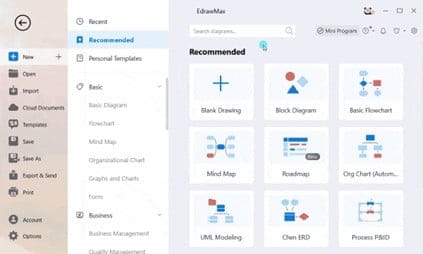
Advanced Diagramming Features:
The tool EdrawMax has different functions, including layer management, gridlines, and rulers. It is a tool that facilitates users in constructing exact and detailed maps. They boost the visual interest and understanding of diagrams.
Data Visualization Tools:
You can import data from external sources and then create animated charts and graphs. This makes it possible to process as well as present intricate data sets in a simplified and straightforward way.
Export Options:
EdrawMax is a tool that allows users to save their diagrams in various file formats. You can use PDF, PNG, JPEG, SVG, and many more. This flexibility, in turn, means that diagrams can be distributed and used across various platforms and applications.
Presentation Mode:
EdrawMax is a tool that can assist you in the process of visualizing your diagrams in a presentable and appealing way. It gives you several different slide layouts and designs. You can use these tools to capture the attention of the audience and express your message in an impactful way.
Diagram Sharing:
EdrawMax software feature allows you to share the diagrams with your team and other stakeholders easily. This can be facilitated by the use of emails, social media, or even cloud storage. Sharing diagrams with colleagues, clients, or stakeholders is fast and convenient.
Diagram Export to Visio:
EdrawMax enables compatibility with other diagramming tools. Such functionality will be helpful for users, as they will be able to work on the same diagrams with their colleagues who use Visio or move their existing diagrams to EdrawMax.
Cross-Functional Diagrams:
EdrawMax allows for the drawing of flowcharts, swimlane diagrams, and organizational charts. They help in modelling processes, workflows, and hierarchies in pictures. You can use it for the enhancement of the effectiveness and clearness of your organization.
Mind Mapping:
This is the other part of EdrawMax which will help users in brainstorming ideas, organizing thoughts, and setting up project plans. It is very simple to use and easy to learn. Another advantage of EdrawMax is its layout options, which can be utilized to make any mind map flexible and adaptable to a variety of needs.
Floor Plans and Building Designs:
EdrawMax is a valuable tool for architects, interior designers, and facility managers. You can use it to design layouts, add furniture and fixtures, and visualize your ideas in 2D and 3D.
Network Diagrams:
EdrawMax allows users to create detailed diagrams for IT infrastructure planning and management. From network topologies to server racks, you can accurately represent your architecture and configurations. Unified Modeling Language(UML) diagrams are essential for software developers and system architects. It can be used in designing and documenting software systems. Whether it’s designing electrical circuits or troubleshooting electrical systems, you can rely on EdrawMax.
Conclusion:
EdrawMax is a diagramming tool that offers a wide range of features. These can meet the needs of professionals across various industries. It simplifies the process of creating, sharing, and presenting visual content. If you’re a business analyst, engineer, educator, or designer, with EdrawMax, you can efficiently, creatively, and with security create diagrams at your fingertips. Experience its power today and take your visual communication to the next level.