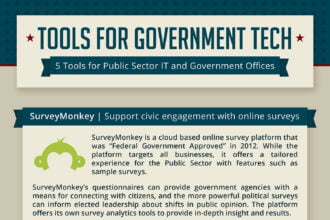Data breaches are becoming more common than ever. The Thales Data Threat Report found that 45% of companies suffered a data breach in the past year.
Online businesses are among the most likely victims of data breaches. They are more easily exposed to hackers, which means they have to do more to protect sensitive data.
One of the ways hackers target online businesses is through social media. You need to implement the right data protection safeguards to stop social media hackers from committing a data breach.
How Can You Protect Your Online Business from Being the Victim of a Data Breach through Social Media?
Compromised passwords, stolen identities, and sensitive data falling into the wrong hands are just some of the common ways that the online world can prove detrimental to personal data. Companies worldwide experience the pressures of an online existence filled with hackers lurking around every corner. Every few years, billions of records are stolen through data breaches, which shows that the threat of online hacking is getting more and more serious.
Fortunately, as a business owner, there are cybersecurity solutions that you can implement in order to safeguard your data on popular social media platforms. Below, we will discuss 7 of our favorite helpful tips that will allow you to ensure a better sense of security across all platforms and deter hackers from even attempting to harvest your data.
1. Use Specialty Passwords
Not only should your business data have password protection, but your passwords should use at least 8 characters– including special characters, upper and lowercase letters, and numbers if possible. The first line of defense against hackers is always having a strong password!
2. Avoid Keeping the Same Passwords
The more social media platforms your business uses, the higher the chances of dealing with compromised data. Make sure to regularly change your passwords in lieu of new ones, and most importantly, don’t use the same passwords across all platforms! Having different passwords in use across platforms will make it harder for hackers to gain access to sensitive information.
3. Use Unique Security Answers
Passwords alone aren’t enough to bypass the efforts of hackers. Make sure you enable security questions on your accounts, but never select the easiest to answer ones. For example, questions that deal with maiden names or your DOB are easily found out by hackers, so select a question that has a wholly personal answer. This precaution can do a lot to stop a data breach.
4. Use Anti-Virus Software
Many hackers use malware to steal data from their targets. Have a solid anti-virus software installed on your computer system. By only accessing your social media accounts with improved security on your mobile devices and computers, hackers will have a much harder time compromising your information.
5. Use Encrypted Cloud Services
As most files are now stored on Cloud drives, it’s crucial to choose a host that handles security seriously. For example, only opt to deal with a company that encrypts the data as it is being transferred to its final destination. Microsoft Azure is a great example of a product that does just that!
6. Avoid Clicking Phishing Emails
Many of the worst data breaches of all time have been driven by phishing emails. The data breach of the U.S. power grid is a great example. John Podesta’s email was also hacked through a phishing attack, which led to another terrifying data breach.
It probably goes without saying that you should never click foreign links or download files from email sources you don’t recognize. Phishing emails are getting more sophisticated each year, but that doesn’t mean millions don’t fall prey to hackers in the process! Always check the originating email address before considering clicking on a link, even if at first glance it looks legitimate such as Twitter, Facebook or PayPal. Remain aware that phishing schemes don’t just take place via email, but across social media platforms that offer messenger services.
7. Keep Your Software Updated
Outdated programs and apps that don’t run the latest versions are easier for hackers to compromise, which is why you should keep your mobile devices and computers constantly updated according to Certum IT services. This is essential if you are serious about stopping data breaches. Bear in mind, this also goes for your operating system, as the older it is, the more loopholes that hackers will find in order to gain access. Most operating systems are automatically updated, as long as you have this function enabled on all of your devices. However, if you have an older model computer or device, you should still look into either purchasing a new one or getting ahold of new updates.