Social media takes time to nurture and grow ? and it takes a lot of trial and error. I?ve started using and experimenting with social media marketing more than a decade ago when I tried Twitter for the first time. Since then, I?ve learned a very important lesson about social media marketing: the answers to most questions are in your analytics. That?s where you find out what works for you. What gets you results. What makes your audience want to engage with you. In this blog post, I?m going to discuss the how, what, and why?s of measuring your social media ROI and how you can use your social media data to improve your results.
Why measure your social media ROI?
For one, you?re likely investing quite a bit of resources in your social media; whether it?s money or time (or most likely both), you need to make sure that you?re actually making the most of your resources and that you?re constantly learning and growing. This isn?t just for agencies or freelancers that need to demonstrate how they?re efforts are paying off for their customers ? small businesses, entrepreneurs, or even solopreneurs should all do this if they?re using social media marketing to promote their business. There?s little point in doing social media just for the sake of it if you?re not going to evaluate your progress regularly. And perhaps most importantly, this is how you learn what gets you results and what doesn?t. When you use social media with a clear purpose in mind ? as you do as a business or entrepreneur ? like raising awareness of your brand and driving more traffic to your website, you need to check that you?re actually getting those results. And if you?re not, then you need to identify the causes and potential issues so that you can revisit your strategy and improve it. And that, in my experience, is the greatest benefit to measuring social media results ? it allows you to consistently improve your strategy and drive better results for your business as you learn about your audience and what makes them click (in many cases, quite literally). But enough about the why?let?s get into the what and how portion, as that will also serve to demonstrate much better and clearer why it?s so important to measure your results.
Start with social media marketing goals
Take a moment to ask yourself a question: ?Why are you using social media for your business?? Forget about the obvious answers, like ?well, I have to since everybody is on social media? or ?so I get more followers and hopefully more traffic and leads too?. Instead, be more specific ? what exactly do you want to achieve with social media? Forget about broad generalizations like the ones above and think of the exact results you want to get from social media: traffic, shares, engagement, and so on. To help you set your goals, you can use a goal-setting template; personally, I?m partial to SMART goals, which state that your goals should be:
- Specific
- Measurable
- Achievable
- Relevant
- And time-bound
Think of it this way: ?specific? tells you that you need to be very detailed and clear when you set a goal ? the rest 4 guidelines pretty much help you understand what ?specific? means in this context:
- A goal that is relevant to your business objectives (always keep your business objectives in mind when you set a marketing goal so that your marketing goals work towards helping you achieve your business objectives)
- A goal that is measurable; meaning, you should check that you can actually evaluate the success of your goal and then put together a list of the KPIs (key performance indicators ? for example, link clicks, shares, comments, etc.) you?ll need to track for each of your objectives
- A goal that is realistically achievable ? we all want amazing results and we want them now, but realistically speaking, social media takes a lot of time to build up. There are always exceptions to the rule, of course, and some campaigns can massively surprise you with their results, but generally speaking, it takes time to build up your follower numbers, to get more people to engage, to grow your social media traffic, and so on. When you set a goal, look at your past analytics to understand what you can realistically achieve
- A goal that has a deadline ? without a deadline, you?re not being specific. Plus, a date tells when you need to measure your results ? ?increasing my Facebook traffic by 20%? doesn?t really give you much to go on, while something like ?increasing my Facebook traffic by 20% in 60 days? tells you exactly what you need to achieve and by when
How to track and measure your social media marketing goals
While you should focus more of your attention on your goals? KPIs, it?s important to track all main social media metrics. There aren?t that many anyway ? mostly the traffic and engagement-related metrics ? so it?s important to measure all of your results to truly understand what works and what doesn?t, for your account, specifically.
How to measure your social media traffic
Measuring your social media traffic is not as simple as logging in to your Google Analytics to see how much traffic each social network is sending to your website. It?s a great place to start ? but there?s so much more that you can learn from your social media traffic so you can actually make actionable decisions:
- Which social networks drive the most traffic, consistently
- What the quality of your social media traffic is
- The behavior of your traffic ? the paths they take to get your website and then also their behavior while on your website
- The conversions made (although we?ll cover this separately)
- Which social media posts get the most clicks
- Which pages on your website get the most traffic
Knowing all of this will help you make better decisions both regarding your social media marketing and your content marketing strategies (for example, you?ll learn what types of resources and blog posts drive more traffic). A lot of this information you can easily get from your Google Analytics account, by going to Acquisition -> Social. Under Overview, you?ll be able to see your top performing social networks in terms of traffic: 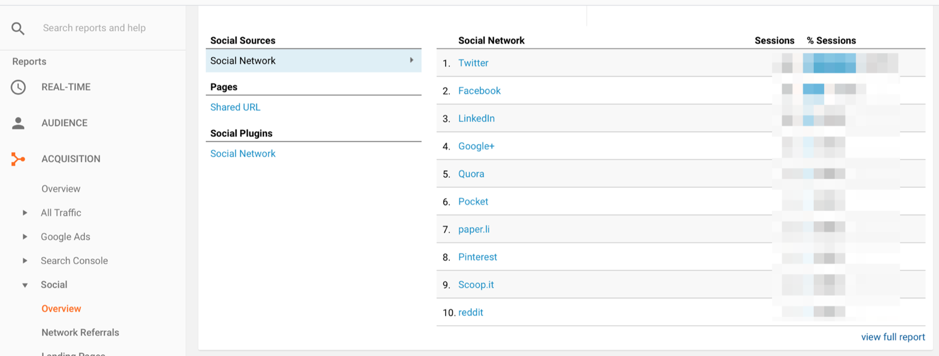 To learn more about your social media traffic, go to Network Referrals; here, you?ll be able to understand about the quality of your traffic:
To learn more about your social media traffic, go to Network Referrals; here, you?ll be able to understand about the quality of your traffic:
- The average sessions duration for each social network
- How many pages were viewed per session on average
Then, in order to find out which of your pages were most visited by your social traffic, go to Landing Pages (still under Social). You?ll also be able to track your social traffic?s conversion rate ? however, you first need to set up conversion goals in order to do so (which I?ll tell you all about next). To learn even more about your traffic, you can add UTM parameters to your social media links; once you add these pieces of code to your links you?ll be able to accurately track your social media traffic so you can see where the traffic is coming from and what they?re doing. In case you?re not familiar with them, UTM parameters are short codes that you can add to your URLs to help track them more accurately. Basically, you don?t just find out where you traffic is coming from (Facebook, Twitter, etc.), but exactly what posts, what social media group, and so on generated you that traffic (which you can track in Google Analytics). Plus, when you set up conversion goals in Google Analytics, you can track more than just traffic for each of your social media links, but also any conversions made (including where exactly they?re coming from). That?s because when you create a UTM tracking link, you can customize it to be as specific as possible; there are 3 main parameters that you can add: source, medium, and campaign (although you can customize your links with other parameters too, these are the most commonly used and generally, are enough to help you track any link). Source, refers to the source of your traffic: a social network, a specific social media group, and so on Medium, refers to the type of traffic ? in this case, ?social media? traffic Campaign, refers to the specific campaign you?re tracking ? anything from a specific blog post you?re promoting to a larger ad campaign you?re holding. As I mentioned before, using UTM parameters will help give you much more information about your traffic than regular web analytics. Apps like Google Analytics tell you where your traffic is coming from in a general sense (Facebook, Twitter, etc.) and help you determine the quality of that traffic and the conversions made, but what it doesn?t tell you is which specific post or campaign helped you generate that traffic. This not only helps you track your social media ROI more accurately, but it also helps you further improve your strategy; the more you use UTM tracking links, the easier it will be to understand what types of posts tend to perform better, which profiles/groups/networks/etc. generate the most traffic on a constant basis, which ads perform best, and so on. To create UTM tracking links, all you need is a tool to help you build it, and your Google Analytics account will track the rest (you?ll be able to see the results of your UTM tracking links by going to Acquisition -> Campaigns). One way to create these links is with the Google Campaign URL Builder; enter your website URL, the campaign source, and if you want, the medium and campaign name and it will generate your link automatically: 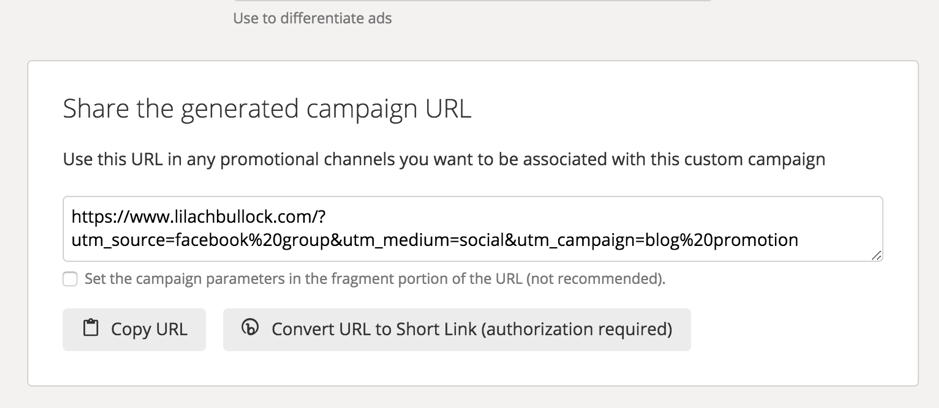 Another easy way to do this is with a tool like Agorapulse; it?s a social media management tool that allows you to add UTM parameters to any link you share, very easily and quickly: when you compose a new update and add a link, just turn on UTM tracking to add custom UTM parameters and start tracking your links in detail:
Another easy way to do this is with a tool like Agorapulse; it?s a social media management tool that allows you to add UTM parameters to any link you share, very easily and quickly: when you compose a new update and add a link, just turn on UTM tracking to add custom UTM parameters and start tracking your links in detail: 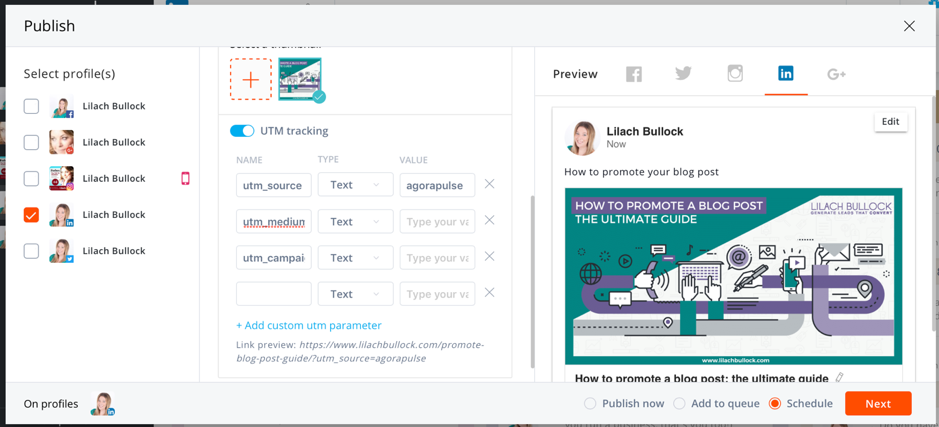 One really cool feature is that when you want to post the same link on multiple social networks at the same time, but still be able to track them each individually, you can do so by selecting ?Dynamic? UTM parameters under ?Type? (where in the screenshot it says ?text?). This then gives the tool the power to choose the right parameters (social network and/or profile name) when sharing your links on each network you selected. Plus, if you want to shorten these long ? and let?s face it, ugly ? links, you can connect your Bitly account to have them automatically shortened for you. As I mentioned before, all of these UTM links can then be tracked via your Google Analytics, under Acquisition -> Campaigns. Once you have all of this information about your social media traffic and your audience, use it to adjust your social media and content strategy accordingly. There is one small downside though with UTM links. When you share one of these links on social media and someone retweets or shares your update themselves, they will also share the full link. Meaning, your UTM tracking results will also include the traffic generated by these outside shares. This can be both a win and a loss though; on one hand, you won?t be able to see exactly how much traffic/conversions you got from a specific source if you had any other shares. But on the other hand, you?re still getting a lot of valuable information and not to mention, even those extra shares help you qualify the value of that traffic source (since it also got you shares along with traffic and conversions). So I would definitely say that even with this small downside, you?re still getting a lot more value from UTM tracking linsk than not.
One really cool feature is that when you want to post the same link on multiple social networks at the same time, but still be able to track them each individually, you can do so by selecting ?Dynamic? UTM parameters under ?Type? (where in the screenshot it says ?text?). This then gives the tool the power to choose the right parameters (social network and/or profile name) when sharing your links on each network you selected. Plus, if you want to shorten these long ? and let?s face it, ugly ? links, you can connect your Bitly account to have them automatically shortened for you. As I mentioned before, all of these UTM links can then be tracked via your Google Analytics, under Acquisition -> Campaigns. Once you have all of this information about your social media traffic and your audience, use it to adjust your social media and content strategy accordingly. There is one small downside though with UTM links. When you share one of these links on social media and someone retweets or shares your update themselves, they will also share the full link. Meaning, your UTM tracking results will also include the traffic generated by these outside shares. This can be both a win and a loss though; on one hand, you won?t be able to see exactly how much traffic/conversions you got from a specific source if you had any other shares. But on the other hand, you?re still getting a lot of valuable information and not to mention, even those extra shares help you qualify the value of that traffic source (since it also got you shares along with traffic and conversions). So I would definitely say that even with this small downside, you?re still getting a lot more value from UTM tracking linsk than not.
How to measure your conversions
What actions does your social media traffic take once on your website? As a business, this is ultimately more important than driving loads of traffic to your website: getting your traffic to actually take action. This can be anything from signing up for your blog?s newsletter, downloading a resource, or even ? in the best cases ? buying something from you. Or, it can even something like viewing your contact page, or seeing a particular piece of content. You can track all of this with Google Analytics goals; conversion goals are easy to set up and once you?ve done it, you?ll be able to head over to Social traffic in Google Analytics and see how many people converted from each social network. To set a conversion goal, click on Admin: 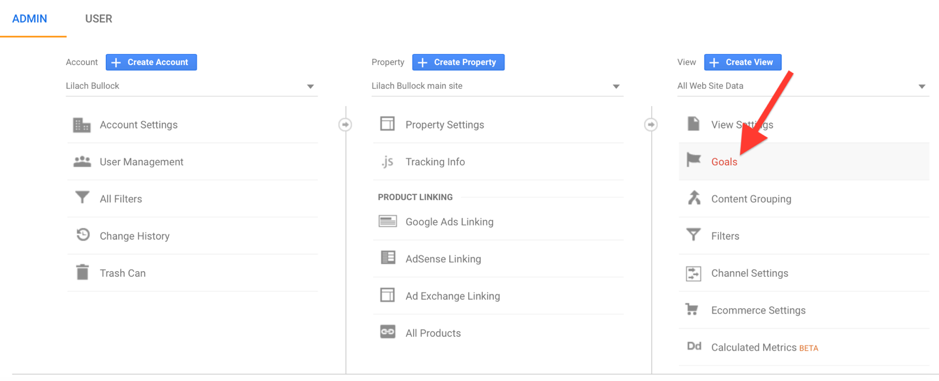 Then, click on Goals to start creating them ? you can create 20 different goals (and then replace them with new ones as they become irrelevant) and use their existing templates to save time:
Then, click on Goals to start creating them ? you can create 20 different goals (and then replace them with new ones as they become irrelevant) and use their existing templates to save time: 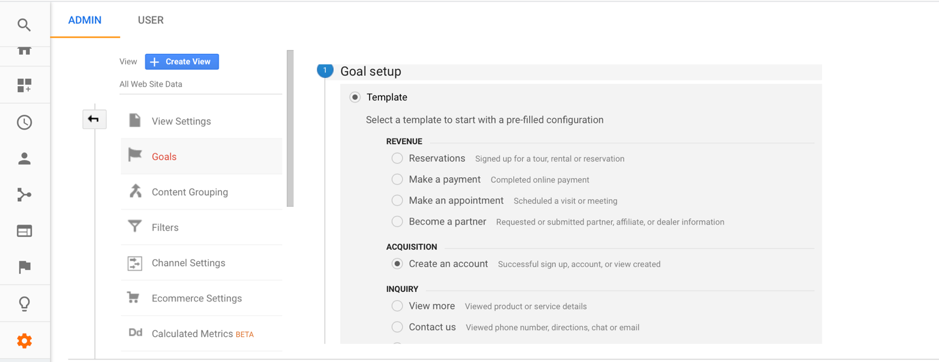 As you can see in the above screenshot, there are several types of templates ? the only one that didn?t fit in the screenshot is a template for measuring traffic that views or plays specific media content on your website (for example, viewing a video on one of your products? landing pages). Alternatively, to help you better measure your ROI, you can give each of your conversion goals a monetary value; it most likely won?t be completely accurate, but it will help give you a better idea of how successful your social media strategy is. And that?s pretty much it ? once you?ve set these goals you?ll be able to track all of your traffic for conversions, not just social traffic, automatically. As I mentioned before, if you also start using UTM tracking links, you?ll be able to gain even more knowledge regarding your traffic and conversions. Like with traffic earlier, UTM tracking links will be able to tell you exactly what helped you generate more conversions ? not just which social network. As it is, Google Analytics only tells you how many conversions you?ve made for each social network. When you track your links with UTM parameters, you can see exactly how many conversions were made on the back of each of your campaigns, or even from specific social media profiles, groups or communities, and specific social media updates.
As you can see in the above screenshot, there are several types of templates ? the only one that didn?t fit in the screenshot is a template for measuring traffic that views or plays specific media content on your website (for example, viewing a video on one of your products? landing pages). Alternatively, to help you better measure your ROI, you can give each of your conversion goals a monetary value; it most likely won?t be completely accurate, but it will help give you a better idea of how successful your social media strategy is. And that?s pretty much it ? once you?ve set these goals you?ll be able to track all of your traffic for conversions, not just social traffic, automatically. As I mentioned before, if you also start using UTM tracking links, you?ll be able to gain even more knowledge regarding your traffic and conversions. Like with traffic earlier, UTM tracking links will be able to tell you exactly what helped you generate more conversions ? not just which social network. As it is, Google Analytics only tells you how many conversions you?ve made for each social network. When you track your links with UTM parameters, you can see exactly how many conversions were made on the back of each of your campaigns, or even from specific social media profiles, groups or communities, and specific social media updates.
Conclusion
As you can see, it?s very difficult ? close to impossible ? to accurately determine how much money social media is making you. But what you can do is set yourself goals and measure them; that?s why it?s important that your goals reflect your overall business objectives. Because when you do reach a social media goal, that means you?re getting closer to achieving these objectives ? and growing your business. However, if there?s one thing to get out of this article, it?s that measuring your social media success (especially for small businesses and entrepreneurs who most likely don?t have a huge social media team) will help you improve and grow.







