Conduct a simple Google or Bing search on “Excel Financial Reporting” and you’ll find that it returns over 5 million results. People have clearly given it a lot of thought out there. The results include templates, add-ins and even copies of real financial reports that are meant to be modified and reused. There’s certainly a lot of noise out in the digital jungle, but is Excel really the best tool for financial reporting and analysis?
Conduct a simple Google or Bing search on “Excel Financial Reporting” and you’ll find that it returns over 5 million results. People have clearly given it a lot of thought out there. The results include templates, add-ins and even copies of real financial reports that are meant to be modified and reused. There’s certainly a lot of noise out in the digital jungle, but is Excel really the best tool for financial reporting and analysis? I think we’d be utterly remiss if we didn’t consider the other options on the market.
Wait, Do We ACTUALLY Understand It?
Excel is undeniably one of the most popular programs that’s installed on practically every corporate PC, and that’s whether we like it or not. We’re almost forced to love it and use it. Despite being buried in it every day, only 11% of users truly consider themselves to be “power users,” according to Ventana Research. The majority of users rate their skills as simply adequate and can barely attest to the formulas they use or substantiate their methods.
Still, Excel is a very powerful tool (in the right hands) and, as an accountant myself, I have successfully used it for many different purposes during my career. I don’t want to give you the impression that I’m one of those BI elitists who blindly discounts or bashes the application. Having said that, however, I’ve always carried some evenhanded concerns about relying on Excel for all financial reporting and analysis in a company. Should we be considering other programs specifically designed for the task?
Jack Of All Trades?
Excel reminds me of a Swiss Army Knife that has a knife blade, corkscrew, screwdriver and many other tools all built into one. Despite the compactness and versatility, it’s not necessarily the best knife, corkscrew or screwdriver. You might be able to get by in some situations with the Swiss Army Knife, but as the job gets bigger, you need a separate knife, corkscrew and maybe even multiple screwdrivers.
Excel can be viewed the same way – the value is in the package, not necessarily the individual components. For a small company with limited users and needs, they might be able to do all of their financial reporting and analysis within Excel. Basic data analysis, calculations and even visualizing simple tabular data can be achieved in some form or another. But as the company grows and becomes more complex, there needs to be a more robust financial reporting tool with more controls and oversight.
Here are 5 big problems with using Excel for financial reporting and analysis:
1. There are a lot of different formulas – Using Excel is like learning a programming language. Even though Excel is widely used, many users are not experts and misjudge their level of expertise. This can easily translate to errors and costly mistakes, which is something I’ve experienced one too many times. Small spreadsheets can contain thousands of formulas, cell references and links. You may not realize this as you’re blazing through the columns and rows, but a cell reference that is off by even one row can undermine the integrity of your calculations. Updating anything manually carries a serious risk and there’s no auto-correct feature for error-checking.
2. Planning is crucial – Setting up an Excel spreadsheet requires a lot of thought and planning – probably more than originally considered. If this isn’t done upfront, users are going to be constantly adding or changing information in a way that could jeopardize the reliability of the data. This actually happened at JPMorgan as part of the London Whale trading scandal where a poorly constructed Excel spreadsheet helped lead to a $6 billion trading loss.
Also, what happens when you want to merge data sets down the road just because you didn’t think of it during the planning phase? Introducing data from disparate sources is time-consuming, and again, fraught with potential for costly errors as you’re being forced to recreate calculations (and you might not even be the person who made it in the first place!).
3. Was it a mistake or fraud? – Excel spreadsheets are susceptible to fraud or just simple mistakes because it’s easy to change information and throw everything off, either accidentally or intentionally. Imagine if a worker enters $1,000 instead of $10,000 or adds two cells instead of multiplying them. Given the fact that an audit-trail on an offline application could be somewhat difficult to perform, accountability in a way that protects against malfeasance or just a simple mistake is non-existent.
4. Many copies of data – It’s difficult to maintain “one source of the truth,” regardless of how rigid and pure the protocols at your organization may be. Excel allows users to easily cut, copy and paste information without recording who has made the edits and why. They can move information from one spreadsheet to another haphazardly and each user can easily end up with their own version of the report. Inter-organizational transferability might be non-existent and your users can be operating off of multiple, incongruent sources. That won’t lead to errors, right?
Also, what’s the first thing you’re guilty of doing when you receive a report in Excel? You’ll go in and start grouping data, deleting rows and modifying it in a way that’s more manageable and aesthetically pleasing for YOU. You might make a few errors and so will your coworkers – who knows. You may even take this error-filled spreadsheet and pass it along to others in the organization, which allows the problems to be exacerbated with each subsequent user. A domino effect at its very finest.
5. No automatic report delivery – While Excel will let you email a spreadsheet or workbook, there is no automated report delivery that allows users to receiving reports on a schedule or based on changes in the data. You’ll have to rely on the manual efforts of your users to get updates to other members of your team based on a regiment/model of their choice.
Not only does collaboration imply attaching a large file to an email or – heaven forbid – printing the spreadsheet out, it also means that you’re running the aforementioned risk of opening the fortress to unclean data.
Having said all that, I’d be doing readers a disservice and injustice if I didn’t offer up a viable alternative. I know it’s hard to believe, but Excel doesn’t have to be the only software you use. It may thrive in the absence of a real business intelligence application, but I think we can all agree that it wreaks havoc on the consistency of information across your organization.
While you take a few moments to process and digest that reality, here are a few reasons why financial reporting and analysis software is better for your business:
1. Hit the ground running – most reporting and analysis software includes out of box reports. This allows for a quicker implementation as well as giving some best practice information for starting your business on the business intelligence path. BI vendors have done their research so that their solutions are aligned with your immediate business needs.
2. Data is accurate and consistent – reporting and analysis software integrate directly to your source systems (ERP, CRM or other various databases). Since these tools are strictly for reporting and analysis, they don’t typically allow users to simply enter data into a report. This precludes contamination from simple human and user error. Also, since all users are accessing the same data source, it’s easier to maintain the proverbial “one source of the truth.”
3. Access data anywhere, anytime – many reporting tools today including mobile interfaces and applications that allow users to access their analysis from anywhere including their mobile phones. Your users are sales managers, marketing directors, CFOs, CIOs, etc. These people typically don’t work exclusively in a cave, so accessing timely, relevant information moves crucial business decisions along.
Need I say more about the significance of remote accessibility?
4. Data is secure – security is a key element. Whether users only have access to certain reports or if they only have access to certain information, typically reporting tools allow for a complete and integrated security model. There are layers of security roles that can be assigned to almost everything created. Not only can you see who made the change and has access, you’re feeling more comfortable knowing that you’re significantly minimizing the security threats and liabilities associated with bare naked spreadsheets in Excel.
5. Automatic report delivery – BI tools allow for scheduled and systematic reporting. This can either be by date or based on conditions in the data. This allows for report distribution without any user interaction. You can configure the calendar and step away from your computer. The system does the hard distribution work, so you can have your data without the reliance on someone who may or may not be privy to changes that would necessitate the report in the first place. Here’s an example of an interface that provides the scheduling based on dates or events, and the consolidated email platform alongside it:
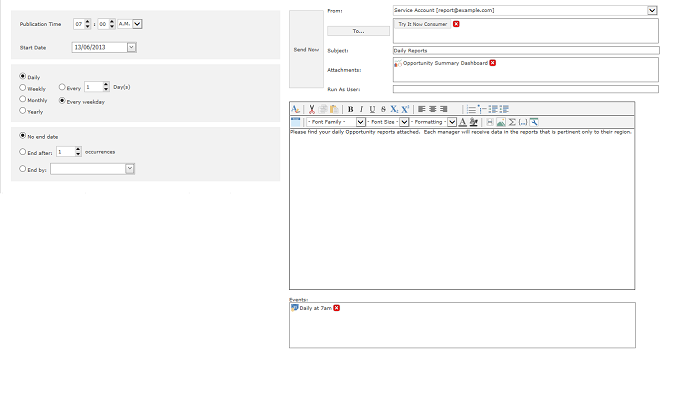
You can even generate reports that are unique to certain events or people. Not all reports have to look alike. For example, if you have a report that’s distributed based on triggers in the data, you can choose whether or not to include definitions of the metrics that describe what the reader is looking at. Some readers may benefit from the additional context, others might be able to live without it. At least you’ll have the option.
Conclusion
While many accountants and finance professionals may be at ease with Excel and not want to learn or use another tool, it’s important to choose the right tool for the job and confront the reality of Excels limitations. Excel is certainly the right tool for many jobs, but to give your business the opportunity to grow and succeed without restrictions, it might be time to look at a specific reporting and analysis tool. By doing so, you’re effectively lessening the risks posed by unsecured spreadsheets handled by novice users, delivering relevant, out of the box reports to the right people at the right time, and seamlessly integrating ERP data from disparate sources in a way that gives you a consolidated view of your business.