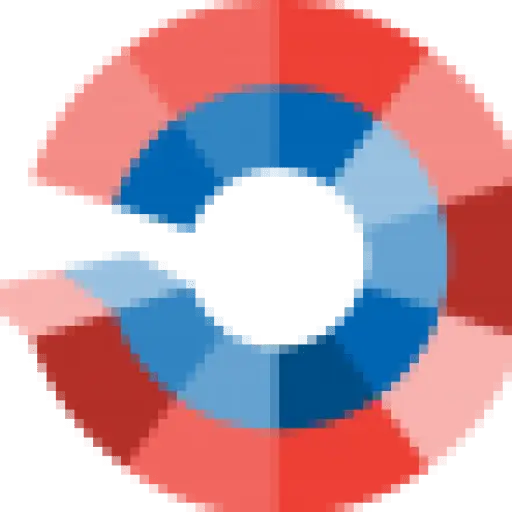Over at the blog Learning R, an new R user is documenting his process of learning to use R for presentation graphics: In my daily job I am quite often presented with specific tasks to make sense of a dataset and make recommendations for future action. Excel has been my primary tool to work through data and present the findings. However, recently I came to realise that I spend in addition to data analysis I spend a considerable amount of time trying to visualise and summarise the information graphically. Then one day I came across the R – Project for…
Over at the blog Learning R, an new R user is documenting his process of learning to use R for presentation graphics:
In my daily job I am quite often presented with specific tasks to make sense of a dataset and make recommendations for future action.
Excel has been my primary tool to work through data and present the findings. However, recently I came to realise that I spend in addition to data analysis I spend a considerable amount of time trying to visualise and summarise the information graphically.
Then one day I came across the R – Project for Statistical Computing – a free software environment for statistical computing and graphics.
This blog is a humble attempt to document my journey in reproducing some of the charts found on the internet, with a special focus on the charts I would need to create in my daily job using Excel.